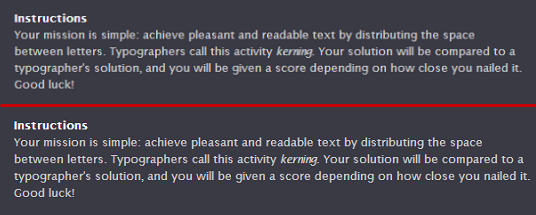Excel Mini-Tutorial

- Enter list of drama titles into column A.
- Enter list of number of episodes watched per drama into column B.
- Enter list of number of total episodes per drama into column C.
- To perform calculations with columns B and C, enter “=B1/C1” into the cell F1 or the function bar). The calculation for B1/C1 should appear in cell F1. Hover your mouse over the bottom right corner of cell F1 until the mouse icon turns into a cross. Drag the cross icon till you reach the bottom of the column. This should apply the function to all the entries in the column. Continue reading